Hey there, DevOps gurus! 👋
Today, we're taking a deep dive into Jenkins and its powerful pipeline feature. If you're looking to streamline your software development process and automate your workflows, Jenkins is the tool for you. With Jenkins, you can easily manage and control every aspect of the software delivery process, from building and testing to deployment and beyond.
So sit back, grab your favorite beverage, and let's get started with Jenkins History First⌚
Jenkins History⌚
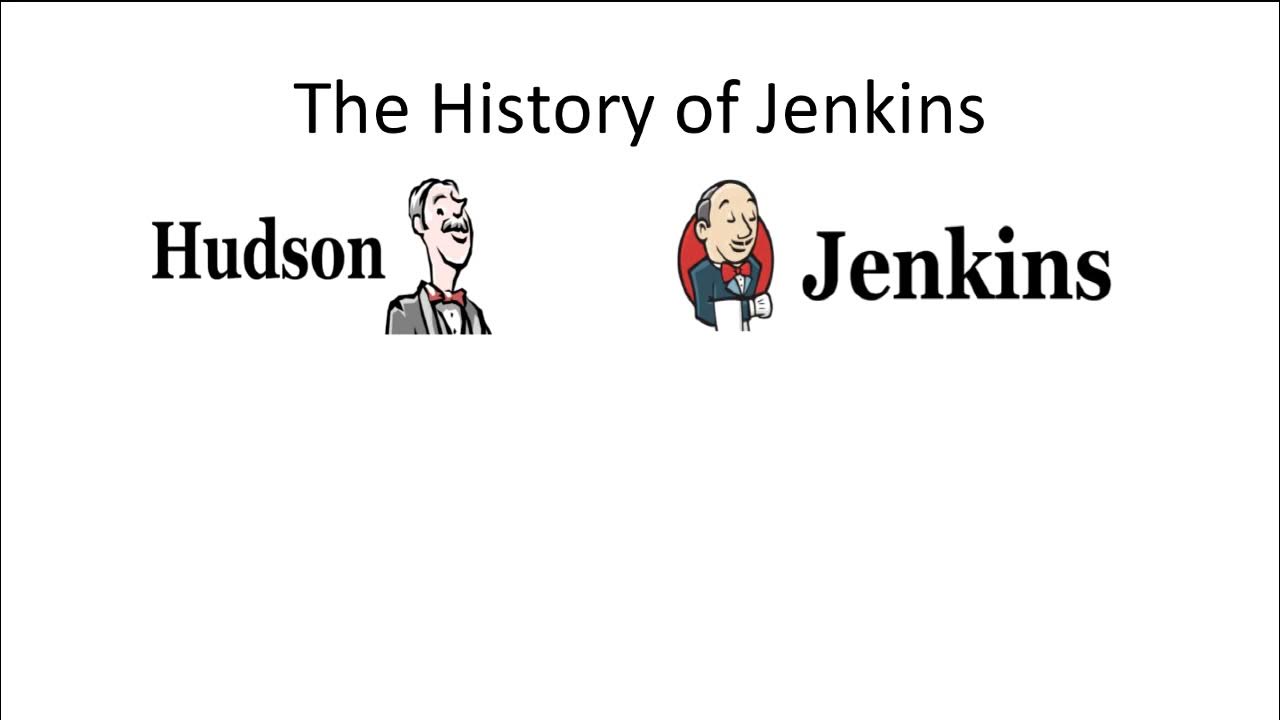
The Jenkins project was started in 2004 (originally called Hudson) by Kohsuke Kawaguchi, while he worked for Sun Microsystems. Kohsuke was a developer at Sun and got tired of incurring the wrath of his team every time his code broke the build. He created Jenkins as a way to perform continuous integration – that is, to test his code before he did an actual commit to the repository, to be sure all was well. Once his teammates saw what he was doing, they all wanted to use Jenkins. Kohsuke open sourced it, creating the Jenkins project, and soon Jenkins usage had spread around the world.
In 2010, Oracle acquired Sun Microsystems, including the Hudson project. However, there was a dispute between the Hudson community and Oracle over control and governance of the project. As a result, the community decided to fork the Hudson project and create a new project called Jenkins.
The Hudson project was shut down in January 2020. Jenkins is still active.
Today, Jenkins is one of the most widely used automation servers, with millions of users worldwide and a vibrant community of contributors and plugin developers.📦
What is Jenkins?
Jenkins can be termed as an automation tool that is used by DevOps teams looking to bring continuous integration into their projects. It is open-source software that is built in Java. It is used through the lifecycle of software development.
Not just in development and testing, but in deployment as well. It allows developers to integrate changes much easily into their projects. Jenkins is also used for the continuous delivery of software projects.
What is Pipelines🔧?
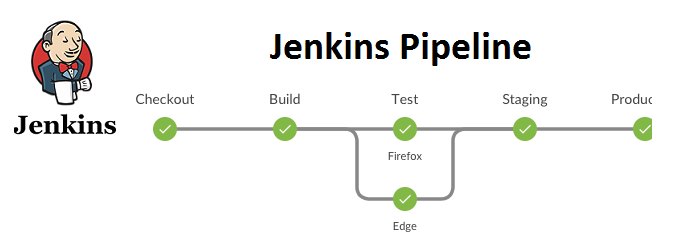
A Pipeline is a set of automated processes and tools that allows both developers and operations professionals to work cohesively to build and deploy code to a production environment.
Components of Pipeline includes:
Continuous Integration and Continuous Delivery
Continuous Testing
Continuous Deployment
Continuous Monitoring
Continuous Feedback
Continuous Operations
Reason for using Jenkins Pipeline🤔
Suppose you are working on a software development project that involves multiple developers, each working on different features of the application. You are responsible for managing the build, test, and deployment process for the project.
Without using Jenkins pipelines, the process might look something like this:
Each developer works on their feature independently, making changes to the codebase as needed.
When a developer completes their feature, they submit their changes to a shared repository, and the build and test process is triggered manually.
If the build or test fails, the developer responsible for the changes needs to investigate the issue, make changes to their code, and repeat the process until the issue is resolved.
Once the build and test process succeeds, the code is manually deployed to the production environment.
This process can be time-consuming, error-prone, and difficult to manage, especially as the project grows in size and complexity. Here's how Jenkins pipelines can help:
You create a pipeline using the Jenkins UI or a Jenkinsfile, defining the stages and steps necessary to build, test, and deploy the application.
Each developer works on their feature independently, submitting their changes to the shared repository as they go.
Whenever a change is made to the codebase, the Jenkins pipeline is automatically triggered, running the build and test process in a consistent and repeatable way.
If the build or test fails, the pipeline immediately notifies the developer responsible for the changes, who can investigate the issue and make changes to their code as needed. Once the issue is resolved, the pipeline continues with the remaining stages.
Once the pipeline completes successfully, the code is automatically deployed to the production environment, ensuring that the latest changes are always available to end-users.
By using Jenkins pipelines, you can automate the build, test, and deployment process, ensuring that changes are consistently and reliably delivered to the production environment.
Features of Jenkins
Some key features of Jenkins are:
Automation🤖: Jenkins allows for the automation of repetitive tasks, such as building, testing, and deploying software.
Continuous Integration and Continuous Deployment (CI/CD)🔄: Jenkins enables developers to continuously integrate code changes and deploy them to production, ensuring faster feedback and shorter release cycles.
Easy Installation and Configuration🛠️: Jenkins is easy to install and configure, making it accessible to both technical and non-technical users.
Plugin Ecosystem🧩: Jenkins has a vast plugin ecosystem, allowing for customization and integration with a wide range of tools and technologies.
Scalability🚀: Jenkins is highly scalable and can support large, complex workflows with multiple nodes and agents.
Rivals of Jenkins🔍
Some of the top rivals to Jenkins are:
GitLab CI/CD: It is a web-based Git repository manager, which means it provides a seamless and unified experience for developers. It also includes a built-in Docker container registry, which can be used to store and share Docker images.
Travis CI: Travis CI is cloud-based, which means it does not require any infrastructure setup or maintenance. It also provides built-in support for several programming languages and platforms, making it a popular choice for open-source projects.
CircleCI: CircleCI provides fast and parallelized builds, which can significantly reduce the time required for testing and deployment. It also offers a customizable and flexible platform that can be configured to fit the needs of any project.
Bamboo: Bamboo is developed by Atlassian, the same company behind Jira and Bitbucket, which means it provides seamless integration with those tools. It also provides built-in support for several AWS services, making it a popular choice for projects running on AWS.
Azure DevOps: Azure DevOps provides a comprehensive suite of DevOps tools, including Git repository management, continuous integration, continuous delivery, and project tracking. It also provides built-in support for several Microsoft technologies, such as .NET and Azure services.
So there you have it, a beginner's guide to Jenkins and its powerful pipeline feature.
I appreciate your attention and hope you found the information helpful.🙏
If you have any feedback on this post, please let us know in the comments below.👇
Until next time, happy building with Jenkins! 😊
